TKL Keyboard for Gaming - Razer Huntsman V3 Pro Tenkeyless


RAZER HUNTSMAN V3 PRO TENKEYLESS
FOR THE PRO

ProSettings.net : The Rise of the Huntsman V3 Pro TKL
RAZER HUNTSMAN V3 PRO TENKEYLESS - WHITE EDITION
FOR THE PRO

ProSettings.net : The Rise of the Huntsman V3 Pro TKL
RAZER™ ANALOG OPTICAL SWITCHES GEN‑2
Rapid Trigger and Adjustable Actuation
Max out on precision and response with a TKL keyboard featuring our most advanced switches, including Rapid Trigger for ultra-fast repeated inputs, a 0.1 to 4.0 mm adjustable actuation range, and a 100-million keystroke lifespan.

-
RAPID TRIGGER MODE
Instead of a fixed reset point, keys reset instantly with an upward motion as low as 0.1 mm. This allows for faster repeated keystrokes compared to standard keyboards, which significantly enhances in‑game responsiveness.
Learn More -
Razer™ Snap Tap
Prioritize the latest input between two selected keys without having to release the previous one. Enjoy more responsive inputs for near-instant directional changes. Snap Tap is OFF by default and can be toggled ON/OFF via Razer Synapse or using the hotkey FN + Left Shift.
Learn More
-
ADJUSTABLE ACTUATION
Supporting a full range of actuation from 0.1 to 4.0 mm, customize the switches to be as sensitive as you want and achieve a setting that best suits your playstyle. -
40 G ACTUATION FORCE
Enjoy greater response with a lighter actuation force that lets you play and react quicker than ever before. From counter-strafing to aiming to dodging, gain a split-second advantage you need to come out on top in every exchange.
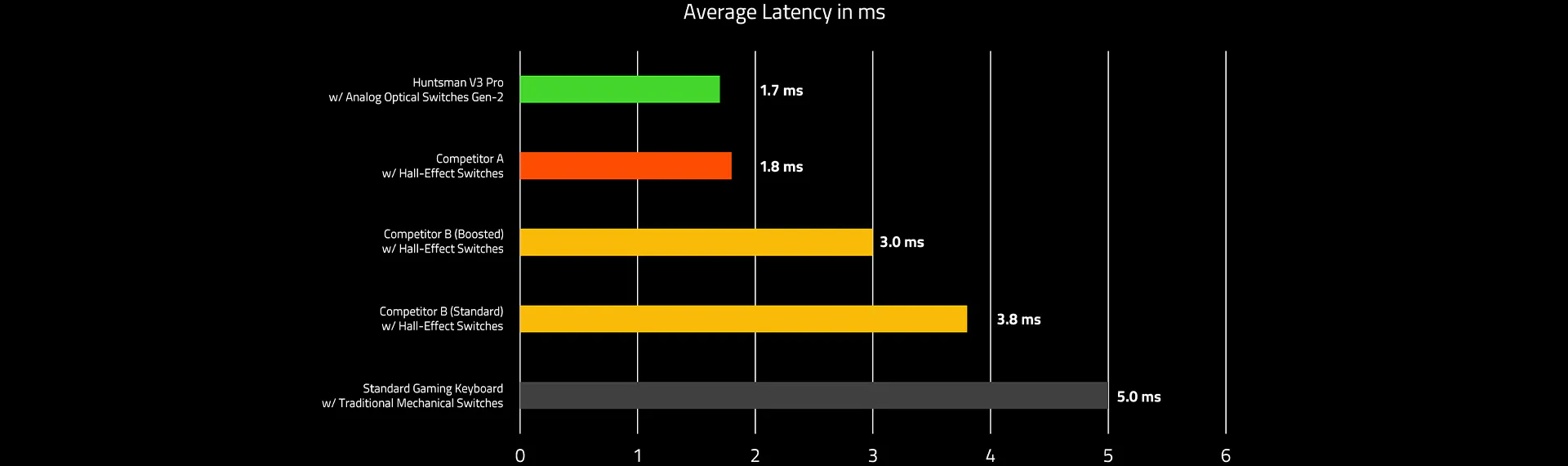
QUICK ONBOARD ADJUSTMENTS
Via an LED Array Indicator
Make precise, on-the-fly adjustments to actuation height or Rapid Trigger sensitivity with the visual aid of an onboard LED array. Save the settings to the keyboard and get access to greater customization through Razer Synapse.

-

QUICK ACTUATION ADJUSTMENT MODE
Simply hit FN + Tab to begin adjusting the keyboard’s actuation point. Next, press any key to test its actuation height and use the digital dial or arrow keys to adjust accordingly. Press Esc to exit the mode and save your settings to the onboard memory.
-

QUICK RAPID TRIGGER ADJUSTMENT MODE
Simply hit FN + Caps Lk to begin adjusting Rapid Trigger settings and press Caps Lk to toggle Rapid Trigger Mode on or off. Next, press any key to test your current Rapid Trigger settings and use the digital dial or arrow keys to adjust accordingly. Press Esc to exit the mode and save your settings to the onboard memory.
-

QUICK SNAP TAP ADJUSTMENT MODE
Simply hit FN + Left Shift to immediately toggle Snap Tap. The A and D keys are paired to this mode by default. Paired keys will light up white when Snap Tap is on and light up red when Snap Tap is off.
TEXTURED DOUBLESHOT PBT KEYCAPS
Greater Resilience and Feel
Made to withstand the wear and tear of intense competitive play, their shine-resistant design and fadeproof legends offer a degree of durability superior to regular keycaps.

TEXTURED DOUBLESHOT PBT KEYCAPS
Greater Resilience and Feel
Made to withstand the wear and tear of intense competitive play, their shine-resistant design and fadeproof legends offer a degree of durability superior to regular keycaps.

TENKEYLESS FORM FACTOR
WITH ALUMINUM TOP PLATE
Smaller Footprint and Greater Durability

TENKEYLESS FORM FACTOR
WITH ALUMINUM TOP PLATE
Smaller Footprint and Greater Durability
Get more room to maneuver your mouse with a streamlined TKL keyboard layout that can also take a punishment, thanks to a solid, warp-resistant casing fitted with an aluminum top plate.

MAGNETIC FIRM LEATHERETTE WRIST REST
Extended Gaming Support
Designed to seamlessly snap to the keyboard, the leatherette wrist rest provides firm ergonomic support for your wrists—especially vital for long periods of training and competition.

MAGNETIC FIRM LEATHERETTE WRIST REST
Extended Gaming Support
Designed to seamlessly snap to the keyboard, the leatherette wrist rest provides firm ergonomic support for your wrists—especially vital for long periods of training and competition.

AVAILABLE IN
AVAILABLE IN
FAQS
-
What is the difference between a Razer Analog Optical Switch and a standard Razer Optical Switch?
While both switches utilize optical technology to ensure zero debounce delay and the fastest actuation speeds, our analog optical switch has the ability to detect how far a key is pressed. This allows gamers to customize the actuation point, enable Rapid Trigger Mode, and send analog inputs like a controller thumbstick or joystick.
-
What is Rapid Trigger? Traditionally, after a keystroke is registered, the switch needs to travel upward past a fixed reset point before the next keystroke can be made. With Rapid Trigger, a switch’s reset point is no longer fixed, so it can reset the instant it travels upward and significantly enhance responsiveness during gameplay. -
What are the benefits of Rapid Trigger? Rapid Trigger allows you reset keys at the slightest lift of a finger, so you can perform repeated keystrokes far more rapidly. For FPS, this translates to more responsive in-game movement and greater precision. Games such as Counter-Strike 2 and Valorant have mechanics that penalize accuracy while moving, so being able to get into a stationary position faster than your opponent significantly increases your aiming. -
How do I enable Rapid Trigger Mode? You can enable Rapid Trigger Mode through Razer Synapse under the keyboard’s Actuation tab. Additionally, you can also use the hotkey Fn + Caps Lock to enter the onboard Rapid Trigger Adjustment Mode. Rapid Trigger Mode is not available on Factory Default profile. -
What is the difference between the three form factors of the Razer Huntman V3 Pro line (full‑size, tenkeyless, 60%)?
The full-size Razer Huntsman V3 Pro features a number pad section for greater functionality and has the greatest number of keys. The Razer Huntsman V3 Pro Tenkeyless excludes a numpad for a more compact width. The Razer Huntsman V3 Pro Mini has a 60% form factor that is even more compact than a tenkeyless keyboard, offering the maximum amount of space to maneuver your mouse.
-
How many profiles can be stored on the keyboard?
This TKL keyboard has a total of 6 profiles which can be activated using hotkeys. 2 of the profiles are preset and cannot be changed, while the other 4 profiles can be customized completely through the quick onboard adjustment modes or Razer Synapse.
-
What is the Last-used Synapse Profile?
It is an onboard profile that remembers the latest keyboard settings used on Razer Synapse and is displayed as a white profile light.
-
What is the Factory Default Profile?
It is an onboard profile that is set to a 2.0 mm actuation point with Rapid Trigger Mode off and is typically used for typing and non-gaming-related tasks. This profile is displayed as a green profile light and cannot be modified.
-
What are the buttons at the top-right section of the keyboard used for?
One of the buttons is a multi-function media control button. Press once to toggle between play and pause, press twice for next track and thrice for previous track. The other button is a remappable macro button.
-
Is this device compatible with Windows Dynamic Lighting? Please view our list of compatible devices to find out. If your device isn’t listed, we highly recommend turning off Windows Dynamic Lighting to ensure the best Chroma RGB experience. -
How do I ensure I am getting the best experience out of my keyboard? To achieve the best experience with the Razer Huntsman V3 Pro line (full-size, tenkeyless, 60%), ensure both the firmware and Razer Synapse have been updated to the latest versions. -
How do I toggle Razer Snap Tap? Hit FN + Left Shift to immediately toggle Razer Snap Tap. The A and D keys are paired to this mode by default. Paired keys will light up white when Snap Tap is on and light up red when Snap Tap is off. Snap Tap can also be toggled via Razer Synapse, including customizing with your choice of assigned keys. -
Can Snap Tap be used concurrently with Rapid Trigger? It works seamlessly with Rapid Trigger Mode to give gamers even more responsive in-game movements, no matter the direction. -
Can Razer Snap Tap, Rapid Trigger and customized actuation point be stored onboard the keyboard? Yes, they can be stored onboard the Razer Huntsman V3 Pro.


























