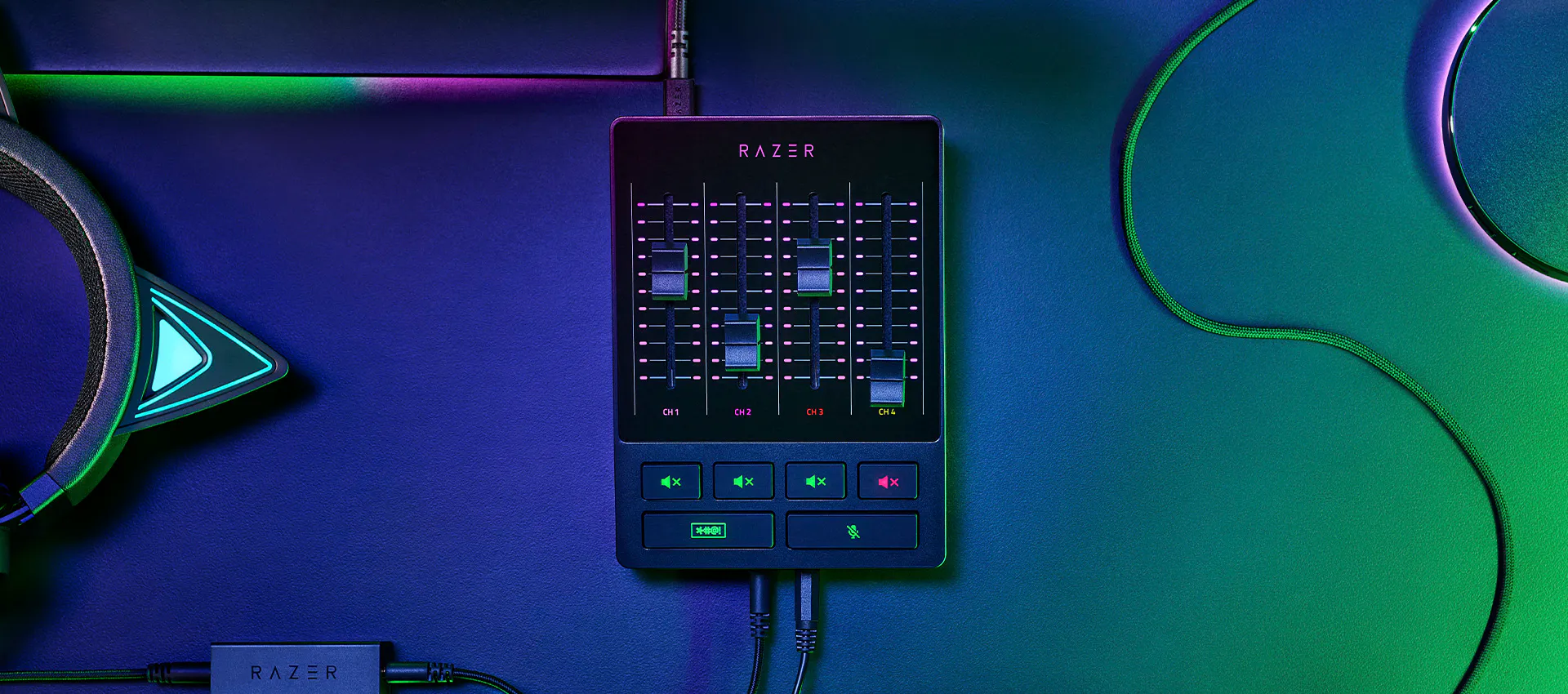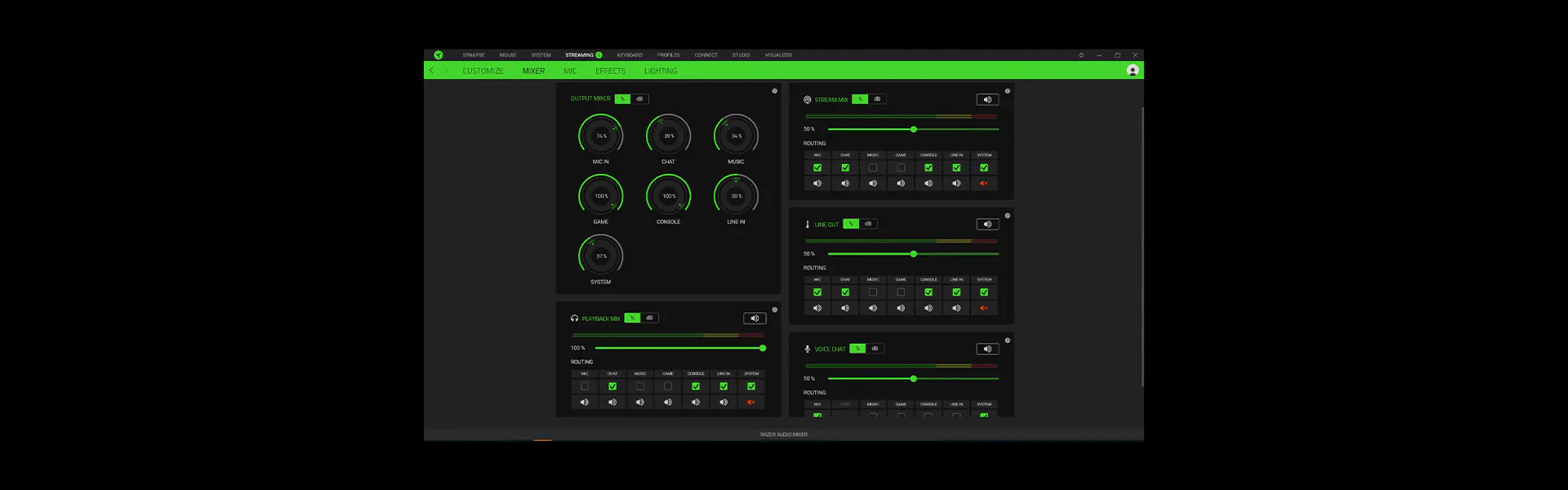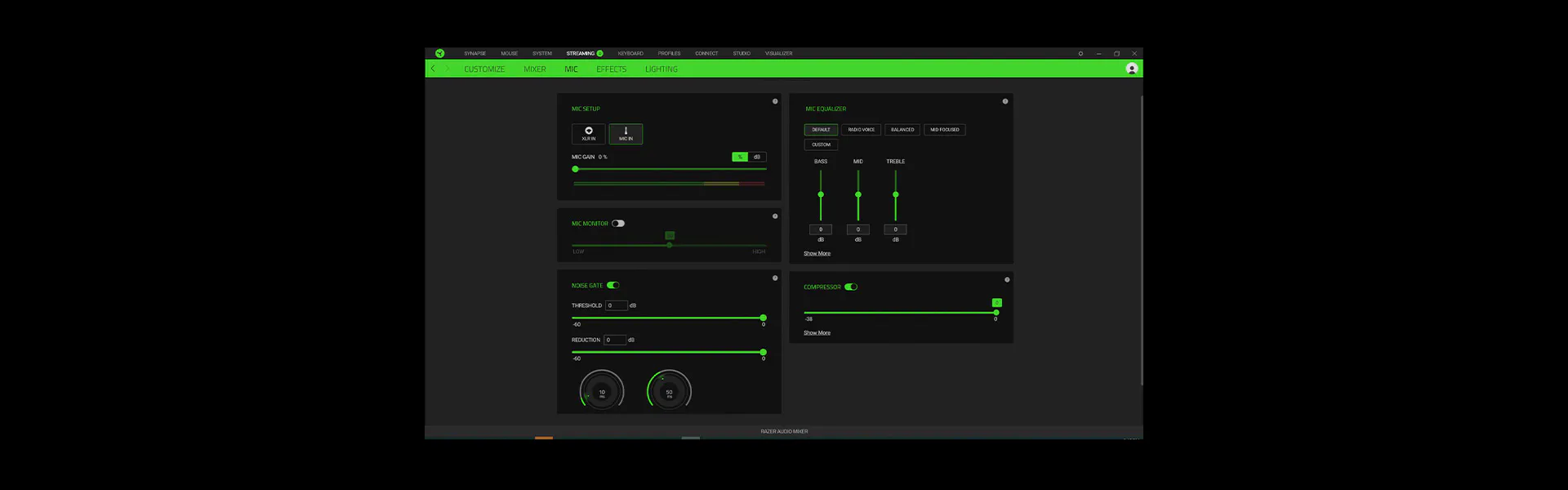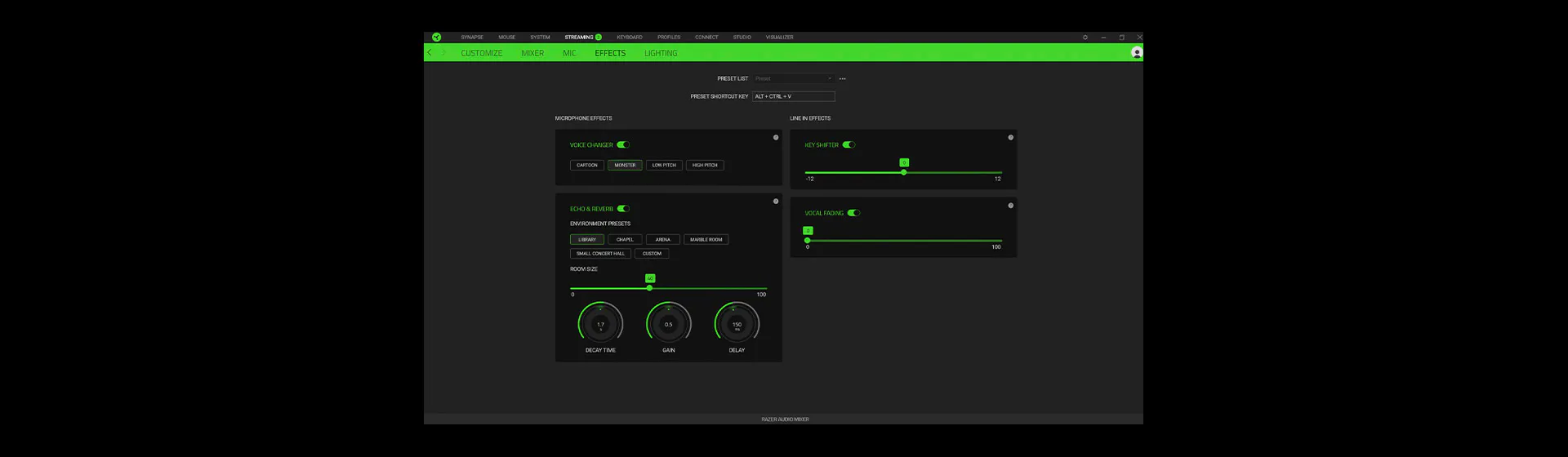RAZER AUDIO MIXER
ALL-IN-ONE AUDIO-KONTROLLE
Optimiere dein Setup und deinen Content mit dem Razer Audio Mixer — einem benutzerfreundlichen Universal-Digitale-Mixer für Streaming. Volle Kontrolle in Studioqualität – professioneller Sound hat sich noch nie so problemlos so gut angehört.