Xbox Series X|S Controller - Razer Wolverine V2 Chroma

Razer Wolverine V2 Chroma
CUSTOMIZE.
CONTROL. CONQUER.
Where’s the fun in winning if you can’t do it your way? With the Razer Wolverine V2 Chroma, next-gen customizability is now. Armed with extra remappable buttons, Razer Chroma RGB, swappable thumbsticks and more, you’ll always be spoiled for choice when it comes to tearing up the competition.
 |
 |
AVAILABLE IN
Black | White

BUTTONS AND D-PAD

Equipped with a 3-million tap life cycle for greater durability and a reduced actuation distance of 0.65mm—35% less than that of the average membrane controller—each button is finely tuned for greater accuracy to showcase your true gaming potential.



Download the Razer™ Controller Setup for Xbox app to customize the controller to match your playstyle. Give yourself the competitive edge by remapping the multi-function buttons to keep your thumbs on the sticks while performing essential in - game actions.




I.E. SMG, SHOTGUN
SHORTER STICK
MORE SPEED

i.e. SNIPER
TALLER STICK
MORE ACCURACY


For FPS Games

For Racing Games



Ergonomic L-shaped hand grips provide more support for your hands and allow easier access to the bumpers and triggers

ADVANCED APP CONFIGURATION
Download the Razer™ Controller Setup for Xbox app to customize the controller to match your playstyle. Easily remap buttons, adjust lighting effects, control motor rumble, and pin-point sensitivity settings.
Download on MICROSOFT STORE on PC/Xbox

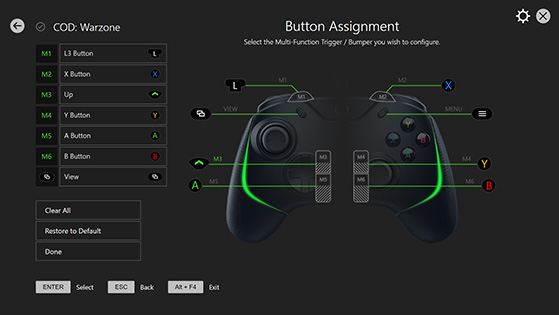



  |
  |
|
|---|---|---|
| Compatibility | Xbox Series X|S, Xbox One, PC | Xbox Series X|S, Xbox One, PC |
| Connectivity | Wired / Fixed Cable | Wired / Detachable USB-C Cable |
| Razer™ Mecha-Tactile Buttons | Yes | Yes |
| Multi-Function Buttons | 2 Top Buttons | 2 Top + 4 Back Buttons |
| Trigger Stops / Locks | Yes | Yes |
| Razer Chroma™ RGB | No | Yes |
| Customizable Thumbsticks | No | Yes |
| Circular D-Pad | No | Yes |
| View the Razer Wolverine V2 |
FAQ
-
What is the difference between the Razer Wolverine V2 and V2 Chroma?
The main difference between the Razer Wolverine V2 and V2 Chroma is the number of additional buttons. While the Wolverine V2 has two remappable buttons, the V2 Chroma features four extra back triggers for increased control and customization. All buttons can be easily remapped using the Razer Controller Setup for Xbox App.
-
Can you use the Razer Wolverine V2 Chroma on PC?
Yes, you can use the Razer Wolverine V2 Chroma on PC. To get started, simply connect the controller to your PC via the included USB-C to USB-A cable. The controller's drivers will be automatically installed and you’re ready to go.
-
Is the Razer Wolverine V2 Chroma compatible with Xbox One?
Yes, the Razer Wolverine V2 Chroma is compatible with Xbox One. Featuring remappable Razer Mecha-Tactile face buttons and trigger stop-switches, it also provides an excellent gaming experience on Xbox Series X|S and PC.
-
Can I customize the Chroma RGB lighting on the Razer Wolverine V2 Chroma?
Powered by Razer Chroma, the controller’s customizable RGB lighting can be set through the Razer Controller Setup for Xbox App. Download it on your PC or Xbox to personalize the lighting effects, colors, and brightness.
-
Does the Razer Wolverine V2 Chroma support wireless connectivity?
No, the Razer Wolverine V2 Chroma does not support wireless connectivity. It can only be connected to devices using a wired USB connection.
-
Are the thumbsticks on the Razer Wolverine V2 Chroma interchangeable?
Yes, the controller comes with two sets of thumbsticks. The first set consists of two standard concave thumbsticks. The second set consists of a taller concave thumbstick for greater precision and a shorter, dome-shaped thumbstick for greater speed. You can easily swap between them based on your gaming needs.



