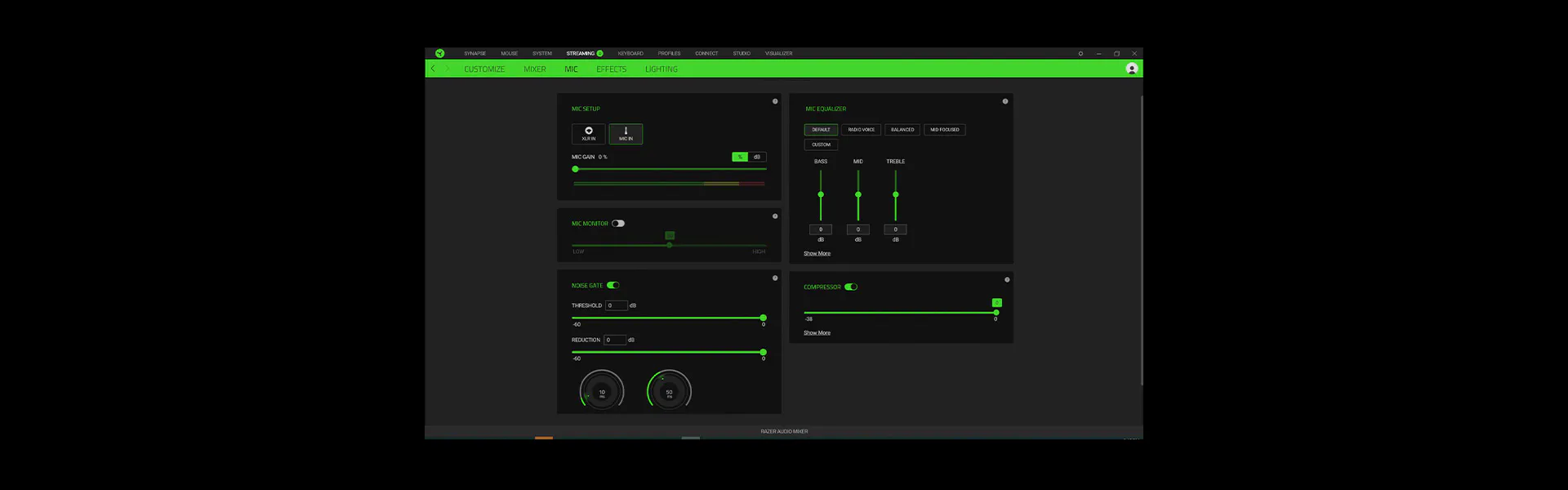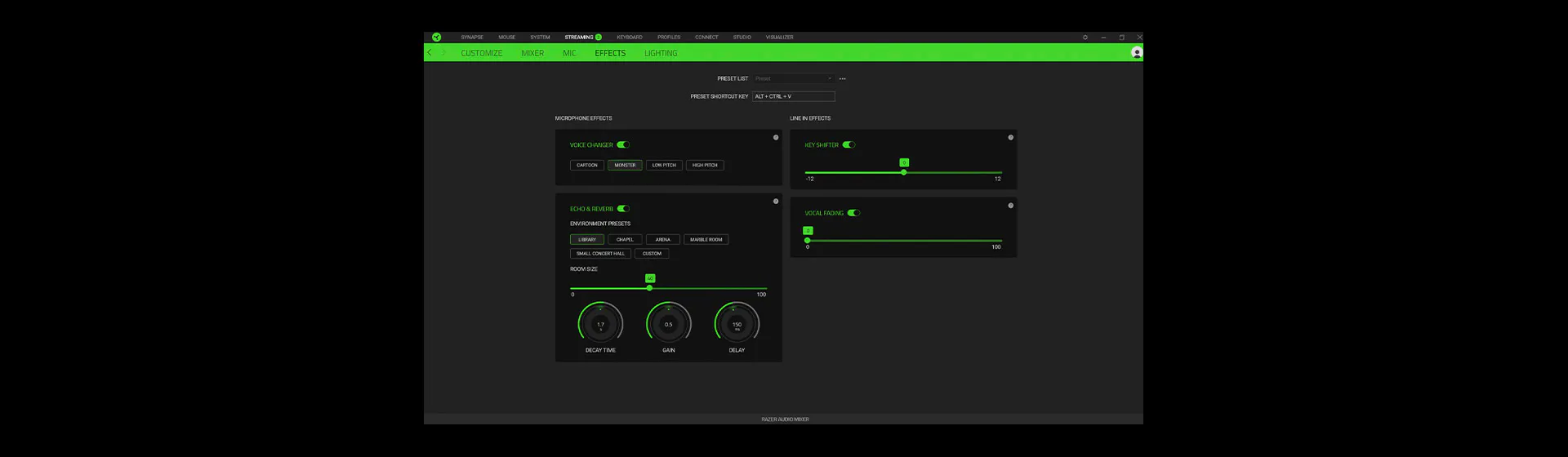الكل في واحد جهاز مزج تناظري للبث والتدفق - Razer Audio Mixer
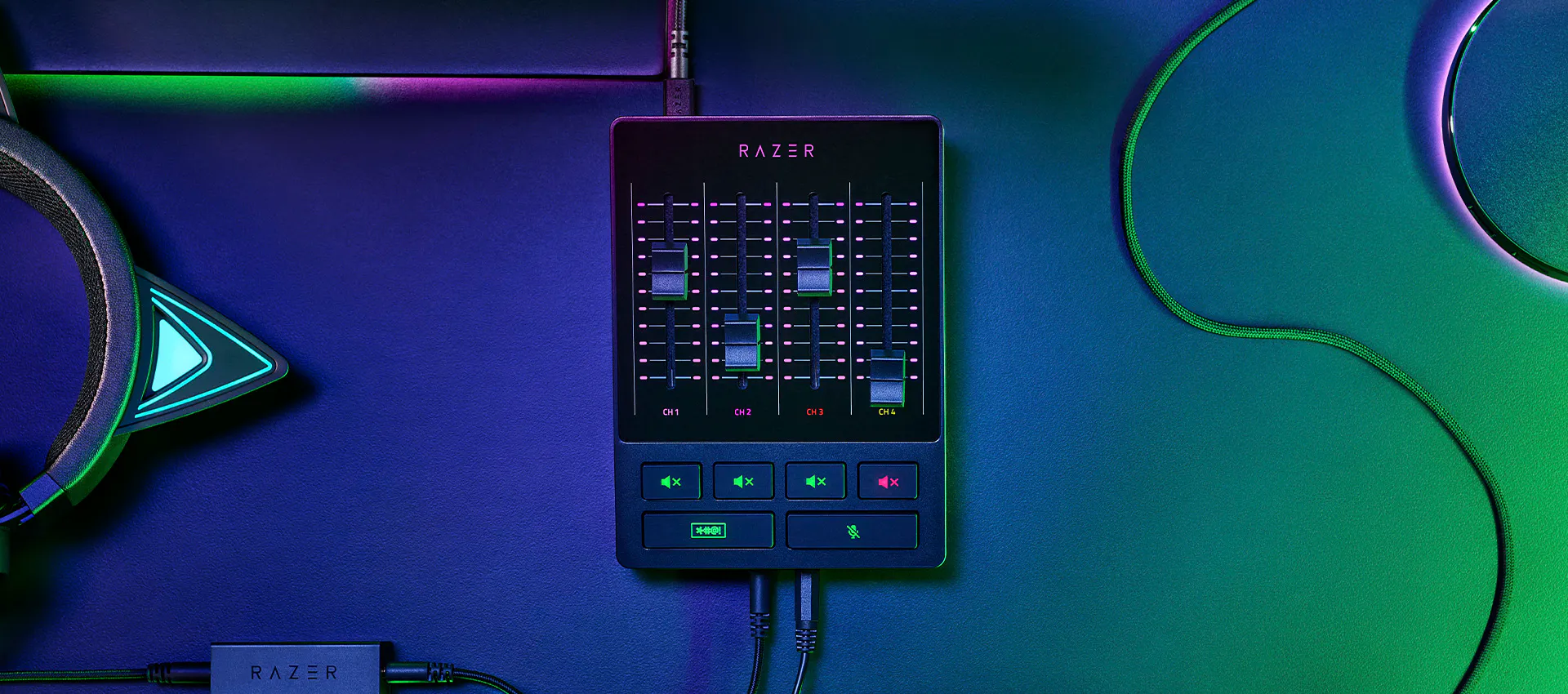
مازج الصوت من Razer
إمكانية تحكم مدمجة في الصوت
استمتع بإعدادات بسيطة وإنتاج مُحسّن مع مازج الصوت من Razer —ذلك المازج الرقمي الشامل سهل الاستخدام المناسب للبث والدفق. يتسنى بفضل التحكم الكامل في تجربة المزج ومستوى الجودة الذي يضاهي جودة الاستوديوهات الاستمتاع بتجربة صوت احترافية بجودة غير مسبوقة أو إحساس بالبساطة لم تمتلكه من قبل.
مازج الصوت من Razer appears.
Text appears: مازج الصوت من Razer
The shot cuts to a more angled view of the mixer.
Various device icons appear around it, before all the icons are pulled together by the mixer.
Text appears: إمكانية تحكم مدمجة في الصوت
Text appears: مازج الصوت الرقمي
Text appears: Quick, on-the-fly audio control
Cut to a top-down shot of the mixer, which shows off its 4 faders and 4 mute buttons.
Text appears: Via واجهة ذات 4 قنوات and mute buttons
A graphic of the mixer’s 4 faders float into view.
As one of the faders moves down, the video’s music lowers in volume.
The fader moves back up and the video’s music returns to normal level.
Text appears: التوصيل والتشغيل for إعداد دون عناء.
Looking at the bottom side of the mixer, we see two 3.5mm ports and two icons representing a microphone and headset.
The icons float over and disappear over the ports, representing the devices plugging in.
The mixer swivels to its top side to show 5 ports.
5 icons appear one after another and float towards their respective ports to be plugged in, in the order of: XLR in, Line In/Out, Optical In, and Type C.
Text appears: Centralized audio control via تطبيق RAZER SYNAPSE
Screengrabs appear of the software, highlighting its various features.
Text appears: خلط الصوت . إعدادات الميكروفون القابلة للتخصيص. Built-in voice mods.
Text appears: إمكانية تحكم مدمجة في الصوت.
مازج الصوت من Razer appears amongst a streaming setup.
Text appears: مازج الصوت من Razer.
Razer logo appears.
حل أبسط وأسهل
مقابل خالطات الأصوات التقليدية
العملية التي كانت شديدة التعقيد ومتعبة أصبحت الآن سهلة الاستخدام ويمكن الوصول إليها بسهولة باستخدام خالط الصوت من Razer.
-
تكوين سلس للأصوات
سواء أكنت تستخدم إعداد كمبيوتر شخصي فردي أو ثنائي للبث، يغنيك خالط الصوت من Razer عن الحاجة إلى استخدام كابلات وأجهزة إضافية، التي تعتبر باهظة الثمن ومعقدة بالنسبة لعملية الإعداد.
-
إمكانية تحكم مركزية في الصوت
باستخدام تطبيق Razer Synapse، يمكنك القيام بجميع عمليات مزج الأصوات وتعيينها في مكان واحد، بدلاً من الارتباط الذي يتسبب فيه استخدام العديد من البرامج التابعة لجهات خارجية.
تعديلات صوتية سريعة أثناء الاستخدام
مازج الصوت الرقمي
انس البرامج المعقدة واستمتع بإمكانية ضبط الصوت دون عناء باستخدام خالط يمكن التحكم فيه بالكامل عن طريق الأجهزة بمجرد تكوينه.
-
واجهة ذات 4 قنوات
يتسنى من خلال مخرج خط مباشر للميكروفون و3 قنوات أخرى الحصول على المزيج المثالي الذي يجمع بين الميكروفون والألعاب والموسيقى/الدردشة ومستويات صوت النظام.
-
أزرار مخصصة لكتم الصوت
يمكنك كتم قنوات الصوت بشكل فردي أو الضغط مع الاستمرار على الزر لتنشيط إعدادات تعديل الصوت المضمنة.
-
زر إشارة صوتية
يمكنك كتم الصوت على الفور ومراقبة نفسك عند ارتفاع مستوى الإثارة في البث للحفاظ على نقاء المحتوى.

التحكم في الصوت بكل بساطة
راجع ما يقوله متخصصو البث في Razer عن خالط الصوت من Razer، وكيف يساعدهم في تبسيط عملياتهم الإنتاجية. اكتشف برنامج #RazerStreamer هنا.
Text appears: Slaixgg.
Dialogue: And to that I could give you [expletives], understand?
We open on a streamer talking in an extremely high-pitched tone. He’s humorously bleeped out as he starts ranting with a string of profanities.
We cut to a shot of the مازج الصوت من Razer amongst a streaming setup.
Text appears: مازج الصوت من Razer
A device is plugged in to its Type C port.
Text appears: Mix in. 1.
A device is plugged in to its Line In port.
Text appears: Mix in. 2.
A device is plugged in to its XLR In port.
Text appears: Mix in. 3.
In just three quick connections, the مازج الصوت من Razer is ready to stream.
Text appears: Delacroix
A streamer holds the مازج الصوت من Razer in his hands and talks about it.
Dialogue: I’m fairly convinced this product will take the market by storm for exactly how easy it is to set it up.
Text appears: Easy to setup.
Dialogue: The sliders are very reactive and insanely accurate.
We cut to a split-screen that shows software on the left and the audio mixer on the right. As the audio mixer’s faders are adjusted, we see the software reflecting those changes accordingly.
Dialogue: With the slider you can manually raise Windows volume to the max and then control everything with the mixer.
Text appears: Control everything.
Shoot zooms in closer to highlight the Razer Audio Mixer’s buttons and faders, which are backlit to ensure they are visible in dark settings.
Dialogue: The effects category has a main focus, the مغيِّر الصوت built-in feature.
Text appears: مغيِّر الصوت.
We cut to a screengrab of the مغيِّر الصوت feature being activated on تطبيق RAZER SYNAPSE software.
We cut to our first streamer talking in an extremely high-pitched tone.
Dialogue: Cartoon...chapel.
We cut to our second streamer laughing in an extremely low-pitched, evil tone.
Cut to a third streamer who talks normally.
Text appears: Its_Bitz
Dialogue: Create that better control with your audio, it just makes life so much easier.
Text appears: So much easier.
We cut to a shot of the مازج الصوت من Razer amongst a streaming setup.
Text appears: مازج الصوت من Razer.
Text appears: إمكانية تحكم مدمجة في الصوت.
Razer logo appears.
جودة صوت واضحة ونقية
دخل XLR مع مضخم أولي
يدعم الخالط ميكروفونات XLR ويمكنه تعزيز مخرجاتها بفضل وجود مضخم أولي للصوت فائق النقاء منخفض الضوضاء مع زيادة قابلة للتعديل من -12 ديسيبل حتى 39.7 ديسيبل بمعدل 0.75 ديسيبل في كل إجراء.

إعداد دون عناء
التوصيل والتشغيل
يتسنى لك بكل سهولة إعداد الخالط وتشغيله في دقائق معدودة عن طريق توصيل الميكروفون وربطه بجهاز الكمبيوتر لديك وتعيين البرامج التي تريدها لكل قناة من خلال تطبيق Razer Synapse.
Text appears: مازج الصوت من Razer. Complete setup guide.
The مازج الصوت من Razer sits beside its box, amongst a streaming setup.
Text appears: Step 1: Connect your streaming hardware to the مازج الصوت من Razer. For single PC streaming setup.
We cut to a shot of the back of the audio mixer, where its numerous ports are visible.
Text appears: Connect the مازج الصوت من Razer to your PC using Type A to Type C cable (included).
The mixer’s included Type C cable is connected to the mixer’s corresponding port.
Text appears: Connect your XLR mic to the XLR mic input port. *Activate phantom power if required, check your microphone specifications
An XLR mic cable is connected to the mixer’s corresponding port, before the phantom power button is pressed, which glows orange when turned on.
Text appears: Connect your headset to the headphone port.
A 3.5mm headphone cable is connected to the mixer’s corresponding port.
Text appears: Connect optical cable from the Optical In port on the مازج الصوت من Razer to your gaming console. *Only applicable if you are streaming with a gaming console.
An optical cable from a console is connected to the mixer’s corresponding port.
Text appears: Step 1: Connect your streaming hardware to the مازج الصوت من Razer. For dual PC streaming setup.
Text appears: Connect the 3.5mm aux cable (included) from the Line Out port of the مازج الصوت من Razer to the Line In port of your streaming PC.
The mixer’s included 3.5mm aux cable is connected to the mixer’s corresponding port, while the other end of the cable is connected to the corresponding port on a Razer laptop.
Text appears: Use the Ground Loop Isolator (included) to eliminate unwanted noise or hum.
The mixer’s included 3.5mm aux cable is connected to the mixer’s included Ground Loop Isolator.
Text appears: Step 2: Install تطبيق RAZER SYNAPSE and route Windows sound to the مازج الصوت من Razer
A screengrab of تطبيق RAZER SYNAPSE appears, displaying the ‘streaming’ tab and ‘customize’ sub tab.
Text appears: On your PC, right-click on the sound icon on the system tray and select Open Sound settings.
A mouse navigates to illustrate the step.
Text appears: Set the مازج الصوت من Razer as the default Output and Input device.
A mouse selects the مازج الصوت من Razer from two separate Output and Input dropdown menus.
Text appears: In your preferred programs, assign your streaming audio to the مازج الصوت من Razer.
The mouse then clicks on ‘App volume and device preferences’ under ‘Advanced sound capture’, changing to a new screen featuring several programs.
The step is demonstrated as the mouse selects the مازج الصوت من Razer for two separate Output and Input dropdown menus for two programs.
Text appears: Discord. Game application.
Text appears: Step 3: Use تطبيق RAZER SYNAPSE to customize and control your streaming audio.
A screengrab of تطبيق RAZER SYNAPSE appears, displaying the ‘streaming’ tab and ‘customize’ sub tab.
Text appears: Route audio output sources and assign applications to مازج الصوت من Razer faders.
In the right box, we see a series of dropdown menus labelled Channel 1 to 4, which can be assigned audio input sources such as Mic, Music, Chat, and Game.
The mouse clicks on the ‘mixer’ sub tab, changing to a new screen showing a whole series of digital dials and sliders.
Text appears: Adjust mic settings to your preference.
Text appears: Step 4: Route your مازج الصوت من Razer to the streaming software and get streaming!
A hand adjusts the mixer’s faders by sliding them up and down.
Text appears: مازج الصوت من Razer.
Razer logo appears.
مزج الصوت المركزي
تطبيق RAZER SYNAPSE
تمتع بتحكم كامل في البث المباشر وصوت الميكروفون من منصة واحدة قوية.
مازج الصوت لجميع أصوات البث
يتسنى لك مع تطبيق Razer Synapse الاستمتاع بتخصيص أعمق يتجاوز نطاق خافتات الصوت الأربعة القابلة للتعيين الخاصة بمازج الصوت من خلال ضبط "مزج البث" و"مزج التشغيل" وغير ذلك الكثير.
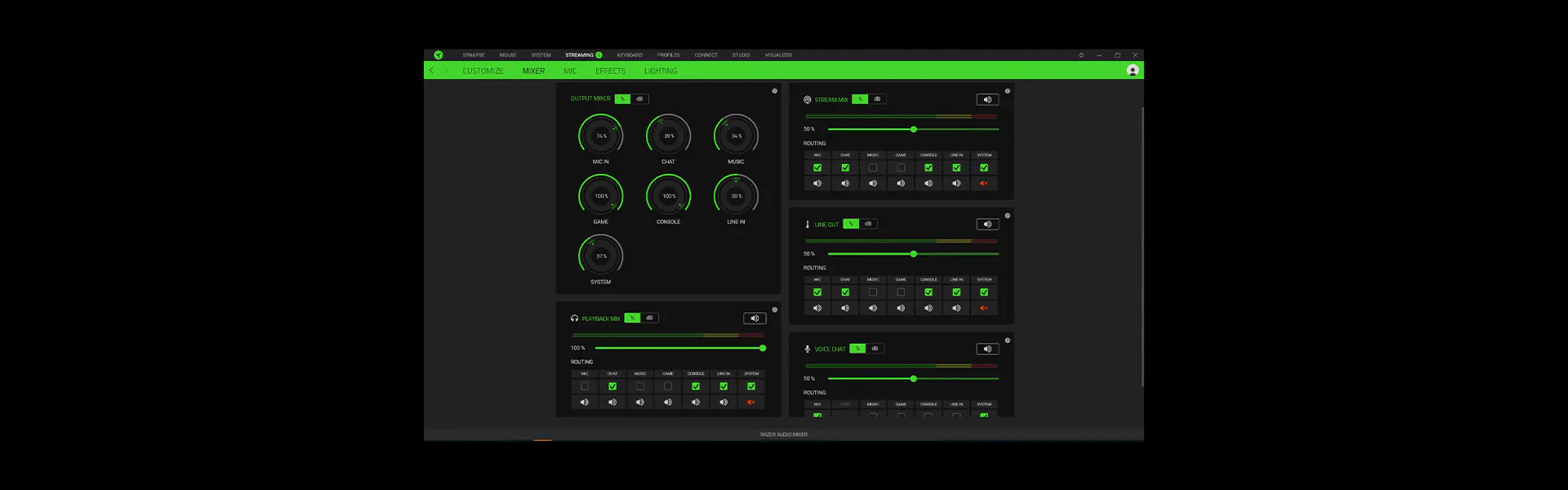
قدرات تخصيص وتفاعل أكبر
مزود بتقنية RAZER CHROMA™ RGB
استمتع بمشاهدة خالط الصوت من Razer وهو يضيء للإشارة إلى مستويات الصوت أو عندما يكون الصوت مكتومًا. يتسنى لك بفضل ما يزيد عن 16.8 مليون لون وتأثيرات إضاءة لا حصر لها اختيار الإضاءة التي تنشدها لتتمكن بسهولة من التعرف على قنواتك الصوتية وإجراءاتك.

الأسئلة الشائعة
-
س: ما الذي يمكنني توصيله بخالط الصوت من Razer؟
ج: هناك العديد من التكوينات بناءً على الإعداد المفضل لك. يحتوي مازج الصوت من Razer على منفذ XLR و6.35 مم هجين، ودخل خط (3.5 مم)، وخرج خط (3.5 مم)، ودخل سماعة رأس (3.5 مم)، ومنفذ دخل ميكروفون (3.5 مم)، ومنافذ دخل ضوئية. لمزيد من المعلومات، تفضل بزيارة support.razer.com
-
س: ما هي وحدات التحكم بالألعاب التي يمكنني توصيلها بخالط الصوت من Razer؟
ج: يمكن توصيل وحدات التحكم بالألعاب المزودة بمنفذ خرج ضوئي بمنفذ الدخل الضوئي الخاص بالخالط. بالنسبة لوحدات التحكم بالألعاب التي لا تحتوي على إمكانية اتصال بخرج ضوئي (PlayStation 5 وXbox Series X وXbox Series S)، فيمكنك توصيل وحدة التحكم بالألعاب من خلال منفذ دخل الخط الموجود بالخالط.
-
س: ما الميكرفون الذي يمكنني توصيله بخالط الصوت من Razer؟
ج: يمكنك توصيل أي ميكروفون عبر منفذ دخل الخط XLR أو 3.5 مم بخالط الصوت من Razer.
*إعدادات بوابة الضجيج غير مدعومة للميكروفونات المتصلة من خلال منفذ دخل الخط 3.5 مم. -
س: ماهي متطلبات النظام؟
ج: يتطلب خالط الصوت من Razer نظام Razer Synapse وMicrosoft Windows 10 والإصدارات الأحدث (غير متوافق مع نظام التشغيل macOS).